
Have you ever experienced being suddenly disturbed by jarring sound from some ad or music in a background tab - I know I have! Worst still, you can't identify which tab is causing the nuisance and even if you could, the only way to stop it is to close the offending tab or in the worse case exit the browser.
Well what if you don't want to close the tab - suppose it's a tab that you want to get back to or haven't read yet. Designers know it is bad practice to auto play music on a website and thankfully sites that still employ this tactic are increasingly rare but a few are still out there. However, with many sites dependent on ad supported revenue and with advertisers eager to grab your attention the chances of running across some ads that open up with multimedia is becoming far too frequent.
This problem has existed so long that you’d have expected browser developers everywhere to have provided a fix by now, right? Well, yes and no.

Chrome natively and Firefox through extensions display an indicator to the right of a tab when it is actively playing audio. But bizarrely the developers failed to take the next step of enabling you the user to actually mute the tab. So are we still stuck with closing the tab? - not exactly.
In chrome type the below to adjust the settings flags.
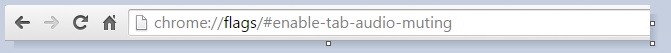
Scroll down to the Enable tab audio muting UI control field. Click the enable link to activate the setting and restart the browser.
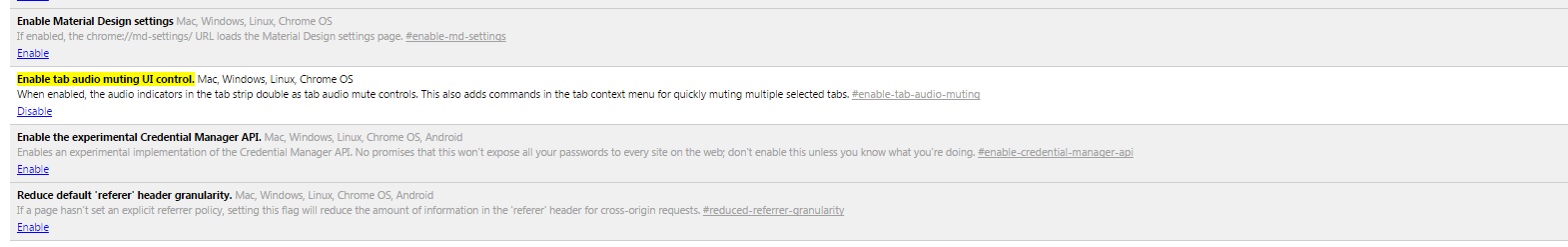
Now, whenever those background processes misbehave you can just click the speaker icon to silence them and return to quietly reading or facebook stalking ;). Note, this will not stop whatever, ad, video or music file from continuing to play but it will spare your ears by putting them on mute.

Should you later decide you want to hear what was playing from the tab just click the speaker icon again.
Unfortunately, for the rest of the netizens out there not doing their daily browsing with Chrome the options are more limited. Firefox has had bug 486262 open since 2009. Amazingly this was only closed this year.
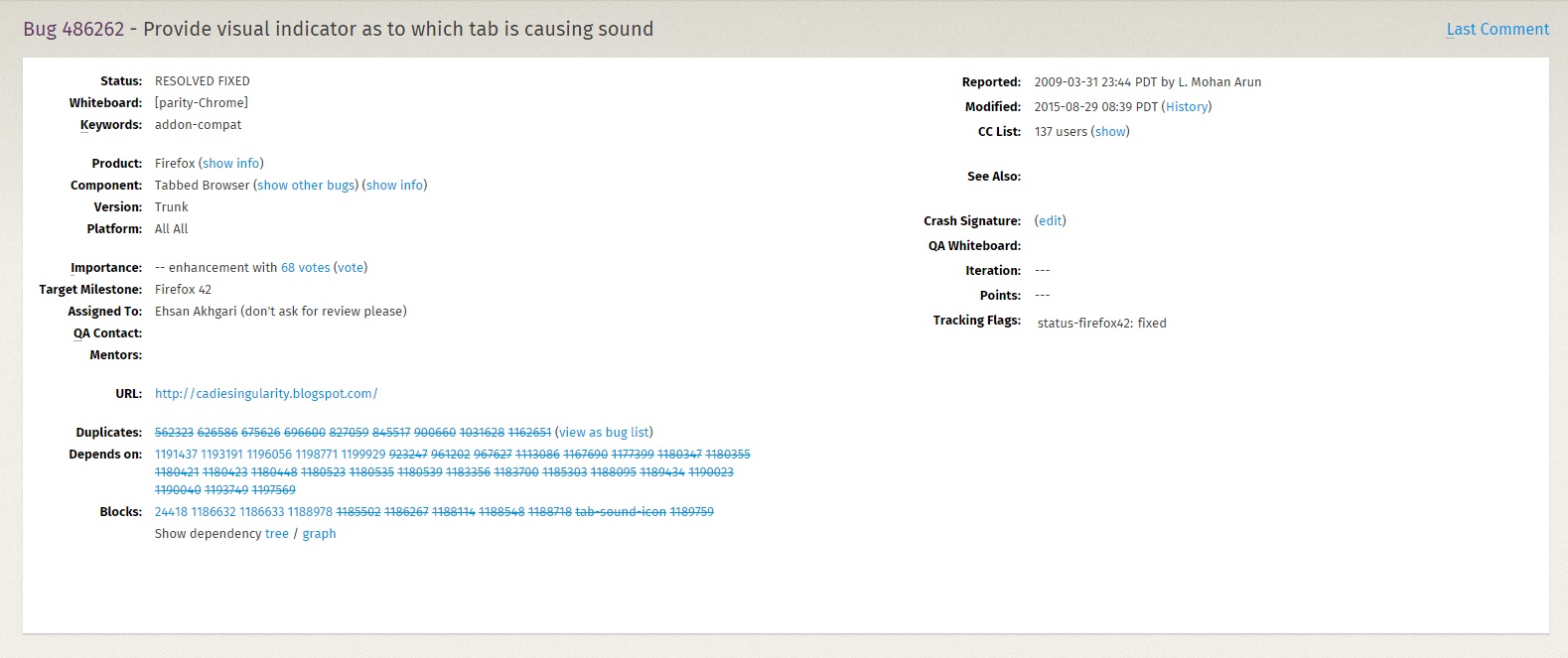
Nevertheless, even in Firefox 40 the controls for muting still haven't showed up and there are no settings to toggle either.

Extensions like Noise Control and MuteTab exist and they do a reasonable job. However, nothing to date is comprehensive. Only when the functionality and the APIs get baked into the core browser will the problem truly be resolved. Word on the street is that this feature will be coming in version 42.
As for the poor soul still using ie. All you have at your disposal is the Windows Volume Mixer. It will definitely silence the tab but the downside is that it will silence everything else too.
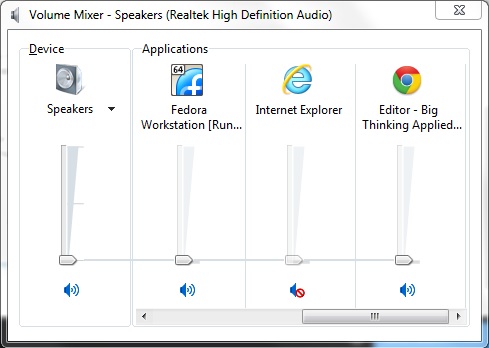
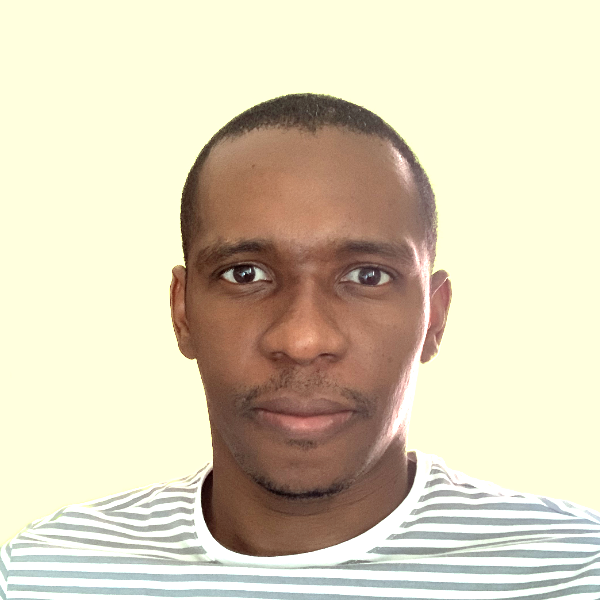 Nneko Branche.
Nneko Branche.